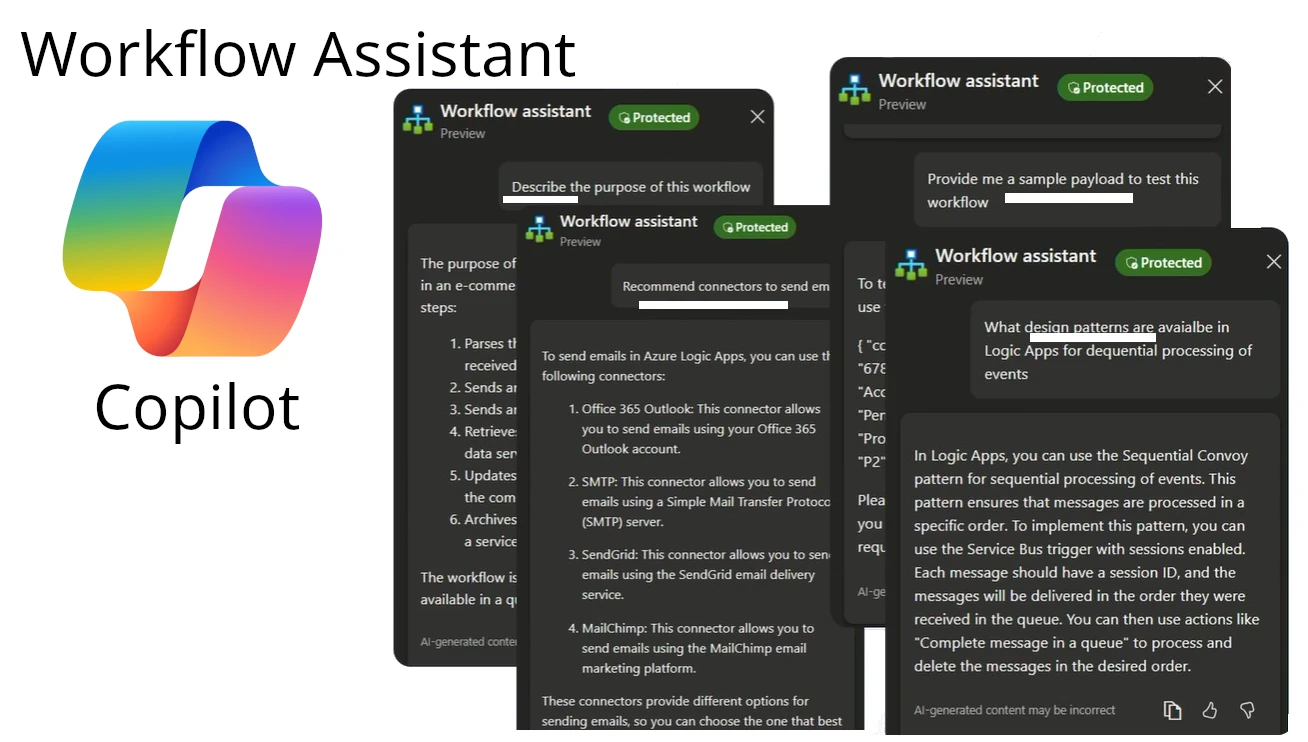Hello, fellow tech enthusiasts! As many of you know, I’m a huge fan of leveraging AI and low-code workflows, especially when combined with .NET Azure Functions. Today, I’m excited to share some thrilling updates in Azure Logic Apps that promise to revolutionize workflow management.
AI-Powered Help for Standard Workflows in Azure Logic Apps
Microsoft has recently launched a preview of an AI-powered workflow assistant, aimed at enhancing the experience of building and managing workflows in Azure Logic Apps. This tool is designed to provide real-time, contextual help directly within the Azure portal, making the workflow development process smoother and more intuitive.
The workflow assistant offers a chat interface where you can ask questions about your workflows, connectors, operations, and much more. It pulls information from reputable sources such as Azure Logic Apps documentation, connector schemas, and community blogs to provide accurate and relevant answers.
One of the standout features of this assistant is its ability to provide contextual assistance based on your currently open workflow. This means you can get help specific to your workflow’s context without having to leave the designer interface. This tool can suggest best practices, help you choose the right connectors, and even offer step-by-step guidance on building specific workflows.
Moreover, the workflow assistant adheres to strict privacy and ethical AI standards. It doesn’t collect, save, store, or share any personal or customer data from your workflows or chat history, ensuring your information remains secure.
Getting Started with the Workflow Assistant
To use the workflow assistant, open your Standard Logic App in the Azure portal and navigate to the workflow designer.
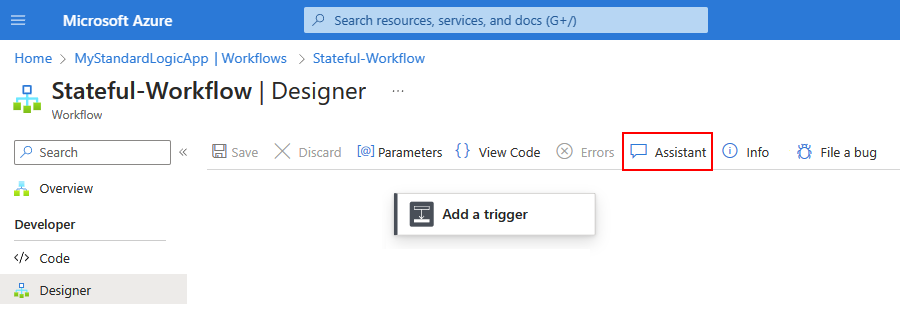
From there, click on the ‘Assistant’ option in the workflow toolbar. This will open the assistant pane on the left side of the designer.
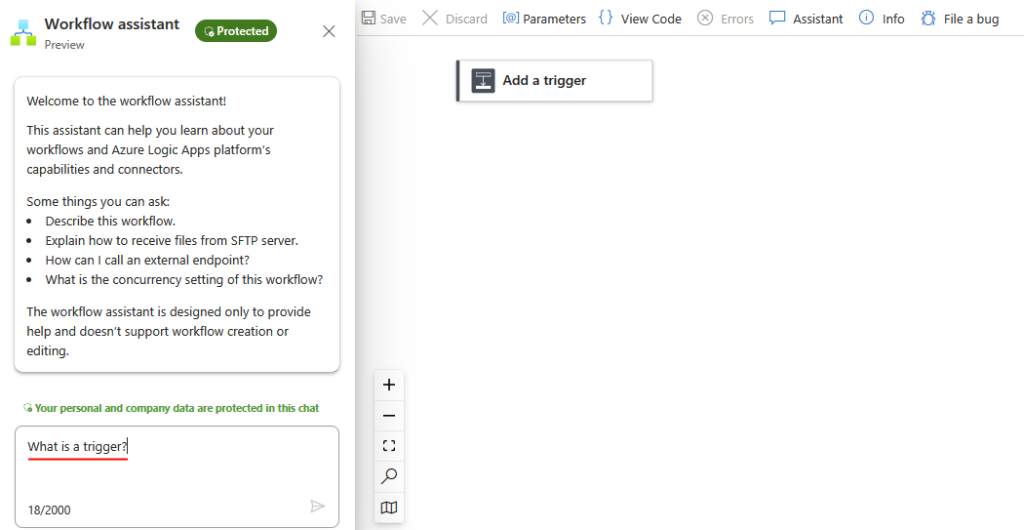
You can then enter your questions in the chat box and receive detailed, context-specific answers.
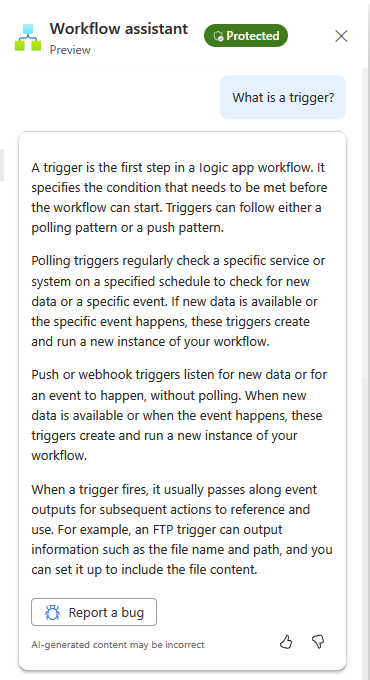
Here are a few examples of how you can use the assistant:
- If you need to understand an existing workflow, you can ask, “What does this workflow do?”
- For guidance on connectors, you might ask, “Which connectors can send email?” or “What does the Request trigger do?”
- To build specific workflows, you could inquire, “How do I create a workflow that checks an RSS feed and sends me the feed items?”
Developing Logic Apps with C# .Net
In addition to the workflow assistant, Microsoft has also introduced a new way to develop logic apps using C# .Net. This integration allows developers to leverage their C# skills to create more robust and scalable logic apps, providing greater flexibility and power in the development process.
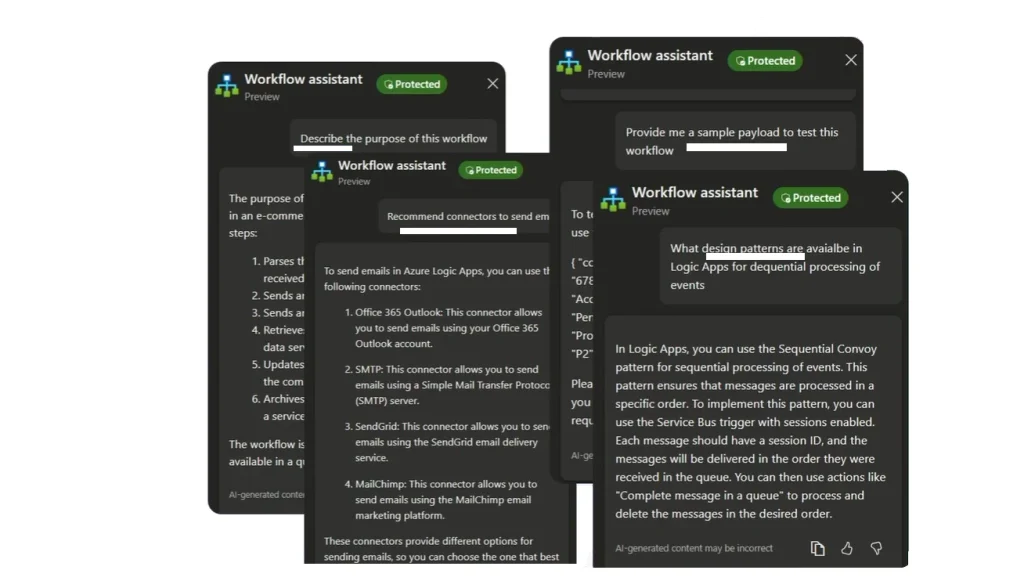
But that’s not all. Microsoft is also working on bringing AI assistance for building logic apps within the Visual Studio Code editor, similar to GitHub Copilot. This means you’ll soon have AI-powered support directly in your development environment, making the creation and management of logic apps even more seamless and efficient.
Can’t wait to explore the new private feature? Register for Microsoft Private Preview.
Keep posted for more updates! When the private preview is released, I’ll be writing some blogs about developing workflows in C# and creating workflows with AI. Stay tuned for exciting content and tutorials!
Happy coding!