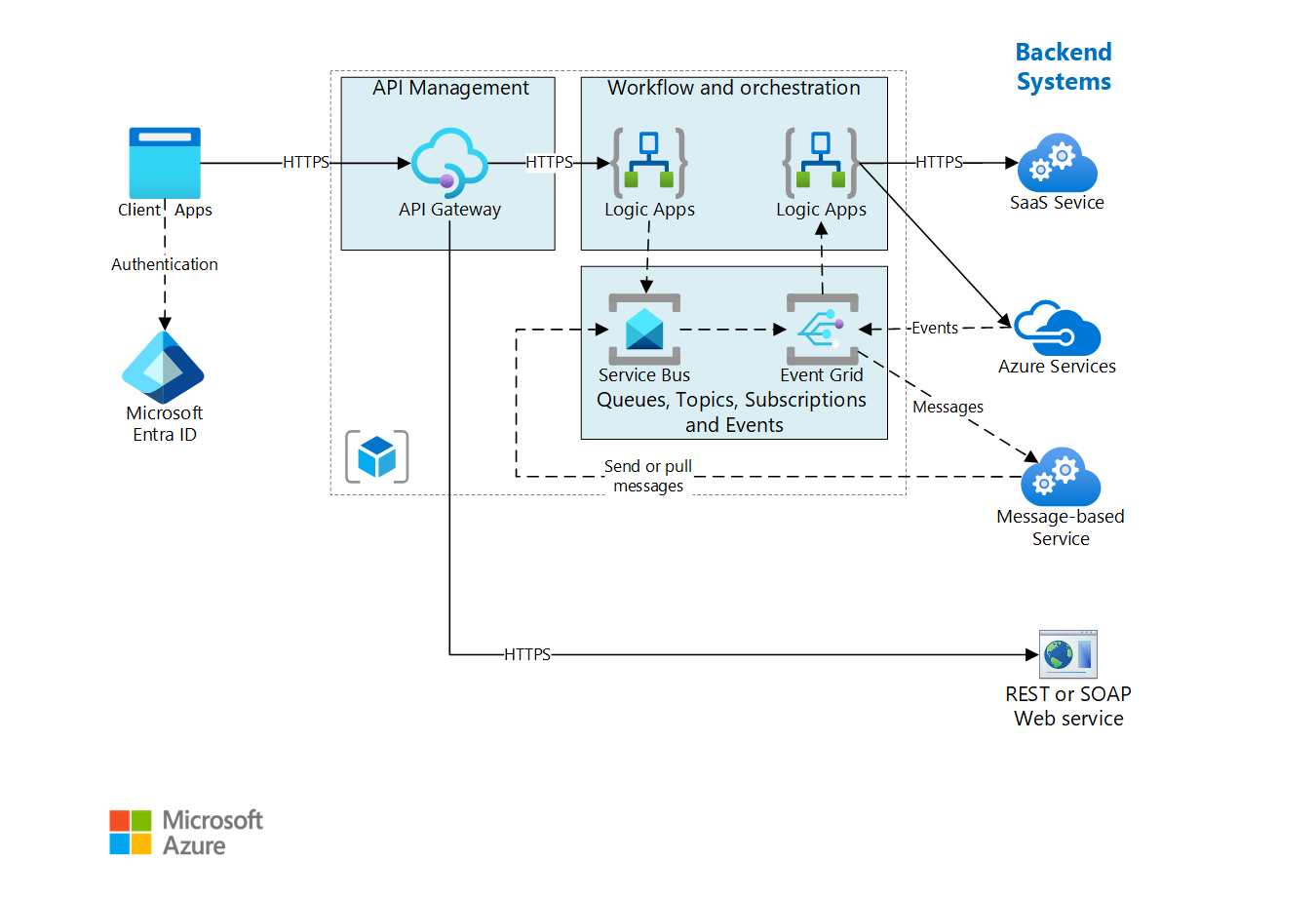In today’s fast-paced digital landscape, reliable communication between applications is paramount. Azure Service Bus stands out as a fully managed enterprise message broker, providing message queues and publish-subscribe topics that enable secure and seamless communication across cloud and on-premises environments.
Imagine a bustling online store where orders flood in from customers worldwide. Azure Service Bus ensures that each order is processed efficiently, even if there are spikes in demand or unexpected disruptions. With its robust message queuing system, Service Bus guarantees that every message is delivered and processed in a first-in, first-out (FIFO) manner. This means no lost orders and a smoother experience for both customers and the business.
But what if the scenario is more complex? Consider a large-scale IoT deployment, collecting telemetry data from thousands of devices. Azure Service Bus excels here too, with its powerful topics and subscriptions. This publish-subscribe model allows multiple consumers to receive and act on messages, ensuring that data is distributed where it’s needed most. Whether it’s monitoring environmental conditions or tracking asset movements, Service Bus handles it all with ease.
Service Bus also supports advanced messaging features like dead-letter queues for handling message processing failures, scheduled messages for timing-sensitive operations, and transactions for ensuring data consistency. These capabilities make it a robust choice for any enterprise looking to build reliable, decoupled, and scalable messaging solutions.
Recommendations
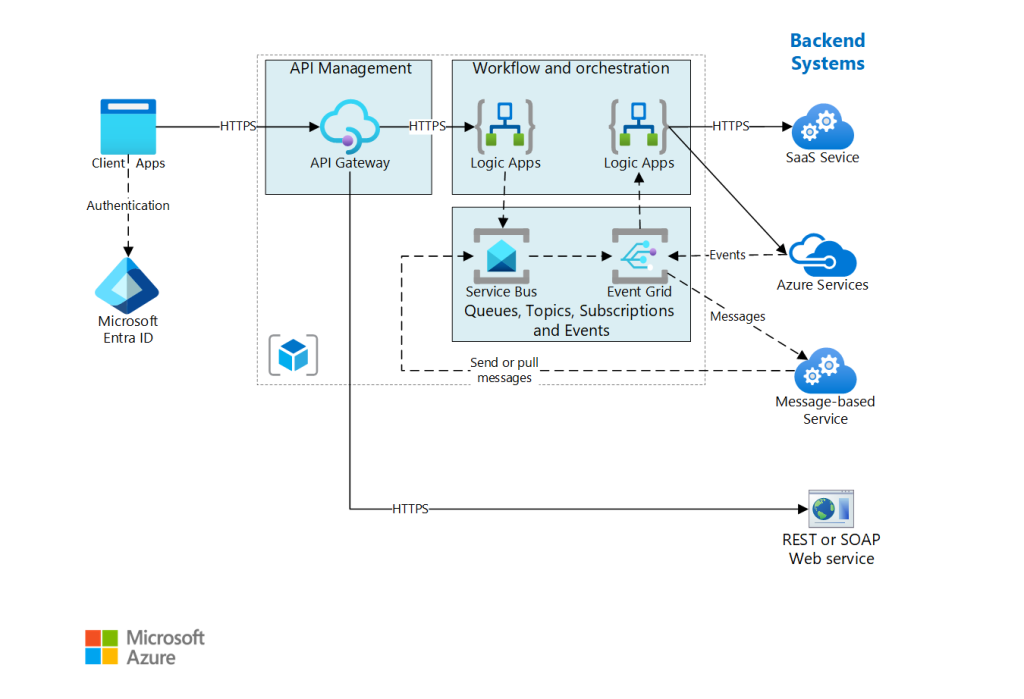
The architecture shown here builds on a simpler architecture that is shown in Basic enterprise integration. That architecture uses Logic Apps to orchestrate workflows directly with backend systems and API Management to create catalogs of APIs.
This version of the architecture adds two components that help make the system more reliable and scalable:
- Azure Service Bus. Service Bus is a secure, reliable message broker.
- Azure Event Grid. Event Grid is an event routing service. It uses a publish/subscribe (pub/sub) eventing model.
Asynchronous communication using a message broker provides the following advantages over making direct, synchronous calls to backend services:
- Provides load-leveling to handle bursts in workloads, using the Queue-Based Load Leveling pattern.
- Provides for broadcasting of messages to multiple consumers using Publisher-Subscriber pattern.
- Reliably tracks the progress of long-running workflows that involve multiple steps or multiple applications.
- Helps to decouple applications.
- Integrates with existing message-based systems.
- Allows work to be queued when a backend system isn’t available.
Event Grid enables the various components in the system to react to events as they happen, rather than relying on polling or scheduled tasks. As with a message queue and topics, it helps decouple applications and services. An application or service can publish events, and any interested subscribers will be notified. New subscribers can be added without updating the sender.
Many Azure services support sending events to Event Grid. For example, a logic app can listen for an event when new files are added to a blob store. This pattern enables reactive workflows, where uploading a file or putting a message on a queue kicks off a series of processes. The processes might be executed in parallel or in a specific sequence.
The recommendations described in Basic enterprise integration apply to this architecture.
Service Bus
Service Bus has two delivery modes, pull or proxied push. In the pull model, the receiver continuously polls for new messages. Polling can be inefficient, especially if you have many queues that each receive a few messages, or if there’s much time between messages. In the proxied push model, Service Bus sends an event through Event Grid when there are new messages. The receiver subscribes to the event. When the event is triggered, the receiver pulls the next batch of messages from Service Bus.
When you create a logic app to consume Service Bus messages, we recommend using the proxied push model with Event Grid integration. It’s often more cost efficient, because the logic app doesn’t need to poll Service Bus. For more information, see Azure Service Bus to Event Grid integration overview. Currently, Service Bus Premium tier is required for Event Grid notifications.
Use PeekLock for accessing a group of messages. When you use PeekLock, the logic app can perform steps to validate each message before completing or abandoning the message. This approach protects against accidental message loss.
Event Grid
When an Event Grid trigger fires, it means at least one event happened. For example, when a logic app gets an Event Grid triggers for a Service Bus message, it should assume that several messages might be available to process.
The Power of Geo-Replication: Enhancing Reliability and Disaster Recovery
We are thrilled to announce a groundbreaking update that takes Azure Service Bus to new heights: the public preview of the Geo-Replication feature for the premium tier. This innovative feature is designed to safeguard your data and ensure business continuity, even in the face of regional outages.
Picture this: your primary data center experiences an unexpected outage. Traditionally, this could lead to significant downtime, lost data, and frustrated customers. With Geo-Replication, those worries become a thing of the past. This feature continuously replicates the metadata and data of your Service Bus namespace from a primary region to a secondary region, ensuring that your data is always safe and accessible.
The magic of Geo-Replication lies in its seamless operation. At any given time, your namespace is actively served by a primary region, handling all message production and consumption. A single hostname simplifies connection management, always pointing to the current primary region. Should the need arise, promoting the secondary region to primary is as simple as flipping a switch. The hostname is automatically updated to reflect this change, and your operations continue without missing a beat.
The flexibility of Geo-Replication doesn’t stop there. Once the old primary region is demoted to secondary and re-initialized, you have the power to promote it back to primary at any moment. This dynamic control over primary and secondary regions provides unparalleled resilience and disaster recovery capabilities.
How to Enable Geo-Replication
Enabling Geo-Replication for your Azure Service Bus namespace is a straightforward process. Follow these steps to ensure your messaging infrastructure is resilient and highly available:
- Navigate to the Azure Portal: Log in to your Azure account and open the Azure Portal.
- Select Your Service Bus Namespace: Go to the “Service Bus” section and select the namespace you want to enable Geo-Replication for.
- Open the Geo-Replication Settings: In the left-hand menu, find and click on “Geo-Replication” under the “Settings” section.
- Configure Primary and Secondary Regions: Choose your primary and secondary regions. The primary region is where your namespace is currently active, and the secondary region will be the target for replication.
- Enable Geo-Replication: Click the “Enable” button to start the replication process. Azure will begin replicating your namespace metadata and data to the secondary region.
- Monitor Replication Status: You can monitor the status of the replication process in the Geo-Replication settings. Once the replication is complete, your namespace is ready to failover if needed.
- Test Failover (Optional): To ensure everything is set up correctly, you can perform a test failover by promoting the secondary region to primary. This step is optional but recommended to verify your disaster recovery setup.
Why Geo-Replication Matters
The introduction of Geo-Replication is a game-changer for Azure Service Bus users. It offers:
- High Availability: Your applications remain operational even during regional outages, ensuring a seamless user experience.
- Business Continuity: Minimized downtime and data loss mean your critical operations can continue without interruption.
- Simplified Management: With a single hostname for connection, managing your messaging infrastructure becomes straightforward and efficient.
Geo-Replication for Azure Service Bus in the premium tier is a testament to our commitment to providing reliable, resilient, and innovative solutions for your enterprise messaging needs. As we continue to enhance Azure Service Bus with new features and capabilities, you can trust that your mission-critical applications are in good hands.
Stay tuned for more updates, and experience the future of enterprise messaging with Azure Service Bus.